>> Go Back To Ubuntu Video-Grabber
It's happy to see that AVC03M-C-U Ubuntu USB Video Capture Card Device - Linux Video Programmer Tool (Code: VDC2018) passed the testing on Ubuntu 20.04.1 LTS.
To use AVC03M-C-U on Ubuntu is now a rather easy job, esp. OBS' updating and the given instrutions makes the working more hand-ready.
Step 1 - Necessary Software Installation
The Linux release is available officially for Ubuntu 18.04 and newer. FFmpeg is required.
sudo apt install ffmpeg
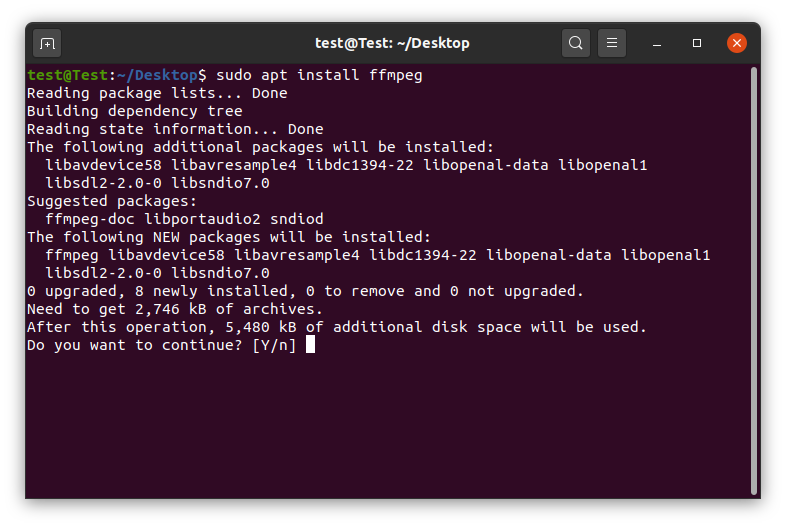
After installing FFmpeg, install OBS Studio using:
sudo add-apt-repository ppa:obsproject/obs-studio
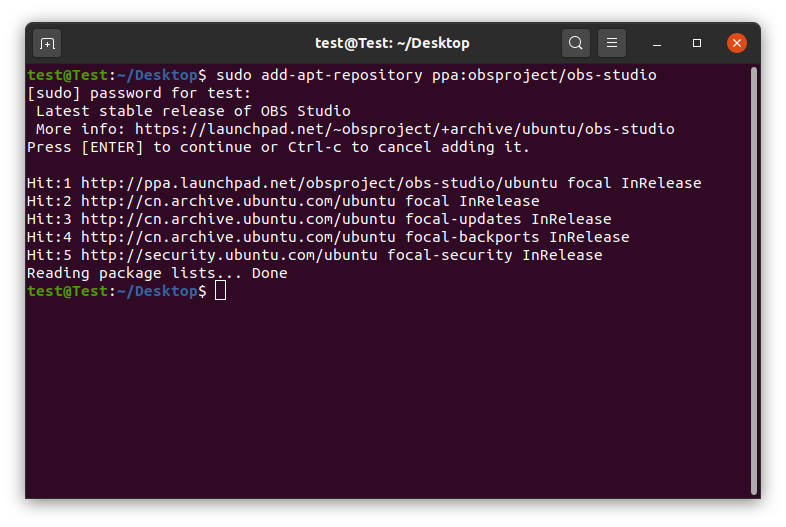
sudo apt install obs-studio
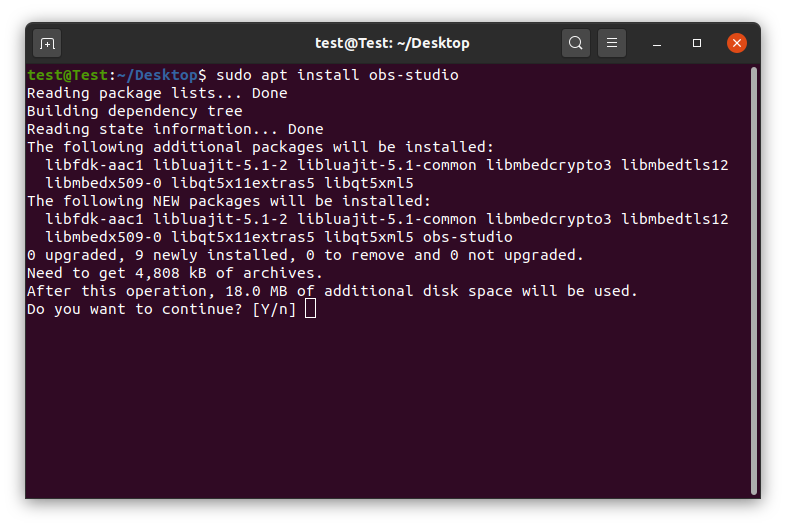
Step 2 - Connect the Ubuntu Video-Grabber on Computer's USB 2.0 Port
Hardware Verification: usb-devices
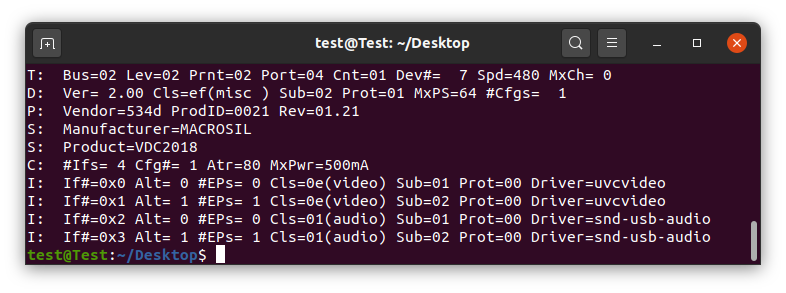
Step 3 - Open OBS and Make Configuration